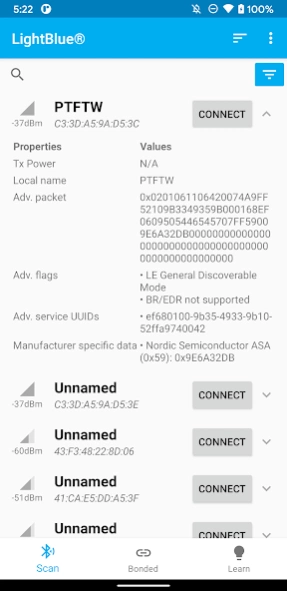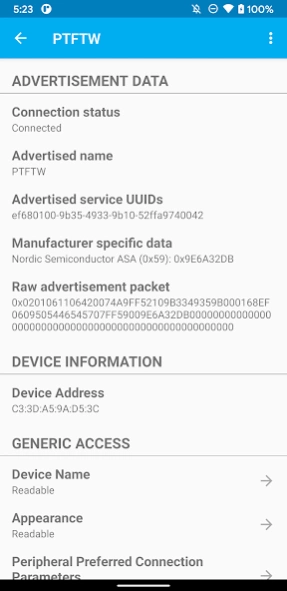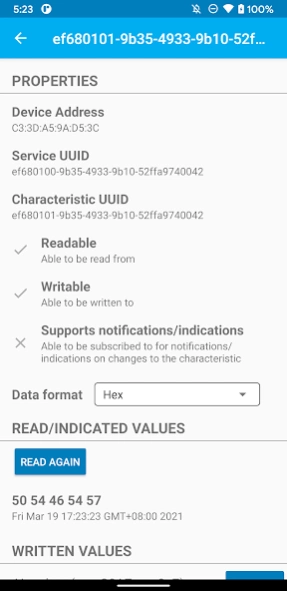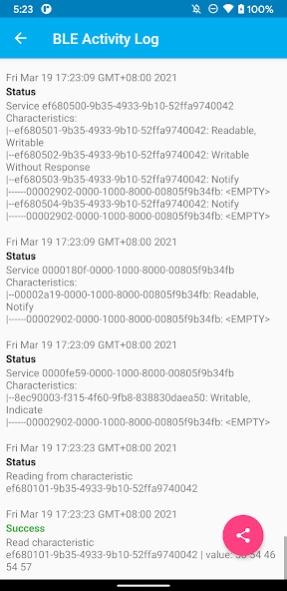LightBlue® — Bluetooth LE 1.9.10
Free Version
Publisher Description
LightBlue® — Bluetooth LE - Bluetooth Low Energy (BLE) tool created by and for developers and enthusiasts
LightBlue® can connect you to all of your devices that use Bluetooth Low Energy (also known as Bluetooth Smart, or Bluetooth Light). With LightBlue®, you can scan, connect to and browse any nearby BLE device.
Full support of read, write, and notify is included to ease BLE firmware development efforts. You can also view the signal strength (RSSI) in real time to get an idea of how close you are to the BLE device, handy for finding lost Fitbits or other BLE devices!
The log feature allows you to keep track of all significant BLE events that occur while using the app (e.g., device discovery, connection, reading, writing).
Use LightBlue® to test your new BLE Heart Rate Monitor, temperature sensor, TI CC2540 Keyfob, Nordic uBlue, Panasonic PAN1720, etc. LightBlue® is also ideal for developers wanting to test the firmware of their own BLE peripherals.
Key Features:
- Scan for any BLE peripherals
- See basic device info (name, MAC address, RSSI) at a glance
- Browse characteristics and services
- Register for notifications
- Read characteristics
- Write to characteristics in hex or UTF-8 string format
- Thoroughly log BLE events and share them in plain text format
A note on location access: if your Android device is running Android M (6.0) and above, you'll need to grant the app fine location access in order for the OS to surface BLE scan results to the app. This is an Android SDK requirement—we do not use your location for anything, not even while the app is in the foreground.
About LightBlue® — Bluetooth LE
LightBlue® — Bluetooth LE is a free app for Android published in the System Maintenance list of apps, part of System Utilities.
The company that develops LightBlue® — Bluetooth LE is Punch Through Design. The latest version released by its developer is 1.9.10.
To install LightBlue® — Bluetooth LE on your Android device, just click the green Continue To App button above to start the installation process. The app is listed on our website since 2024-03-04 and was downloaded 8 times. We have already checked if the download link is safe, however for your own protection we recommend that you scan the downloaded app with your antivirus. Your antivirus may detect the LightBlue® — Bluetooth LE as malware as malware if the download link to com.punchthrough.lightblueexplorer is broken.
How to install LightBlue® — Bluetooth LE on your Android device:
- Click on the Continue To App button on our website. This will redirect you to Google Play.
- Once the LightBlue® — Bluetooth LE is shown in the Google Play listing of your Android device, you can start its download and installation. Tap on the Install button located below the search bar and to the right of the app icon.
- A pop-up window with the permissions required by LightBlue® — Bluetooth LE will be shown. Click on Accept to continue the process.
- LightBlue® — Bluetooth LE will be downloaded onto your device, displaying a progress. Once the download completes, the installation will start and you'll get a notification after the installation is finished.